About Realms
Realms — personal worlds for players, which are a reliable and safe place for the implementation of any projects and provide decent opportunities for convenient and collaborative work.
Why PW
Why private worlds?
To contact us, use our official Discord or VK community.
Who are they for
For whom?
Creating a private world
Creating a private world
What is the "base height"?
- Base height is the height at which the first layer of the super—flat world or the initial platform will be generated (if an empty generation type was selected).
Can I upload my own map?
- At the moment, we do not provide such an opportunity. Stay tuned for updates.
What parameters of the world cannot be changed after creation?
- Generation type and base height.
PW commands
Viewing information about PW
- Displays complete information about the private world if the command is executed by the owner of the world. Otherwise, basic information is displayed.
Managing trusted players
- Allows you to add, remove trusted players, as well as view their list.
| EXAMPLES | ||
|---|---|---|
| / world trust add Test | will add the Test player to the list of trusted players | |
| /world trust remove Test | removes the Test player from the list of trusted players | |
| /world trust list | displays the list of trusted players in the chat |
Kick the players
- Allows you to kick a player from a private world.
PvP mode control
- Switches the PvP mode (on/off).
Blocking the private world
- Allows you to request the download of a map of the private world via a link.
- No more than 12 requests per hour are available with an interval of at least 5 minutes between them.
Teleportation commands
| COMMANDS | ||
|---|---|---|
| / tpw | Allows you to teleport to the player with the specified nickname. | |
| /tpw | Allows you to teleport one player to another player. | |
| /backw | Move to the previous point before the last teleportation. |
Points of the house
| COMMANDS | ||
|---|---|---|
| /sethome | Allows you to set a new point of the house with the specified name. | |
| /delhome | Allows you to delete an existing point of the house with the specified name. |
Warps
| COMMANDS | |||
|---|---|---|---|
| / warp | Allows you to teleport to an existing warp with the specified name | ||
| /setwarp | Allows you to install a new warp with the specified name. | ||
| /delwarp | Allows you to delete an existing warp with the specified name. |
| Colombino Realms ™ — play.colombinomc.com |
|---|